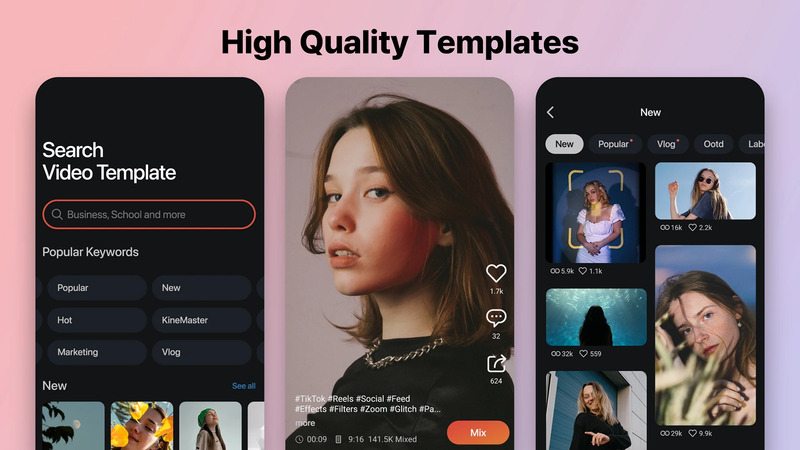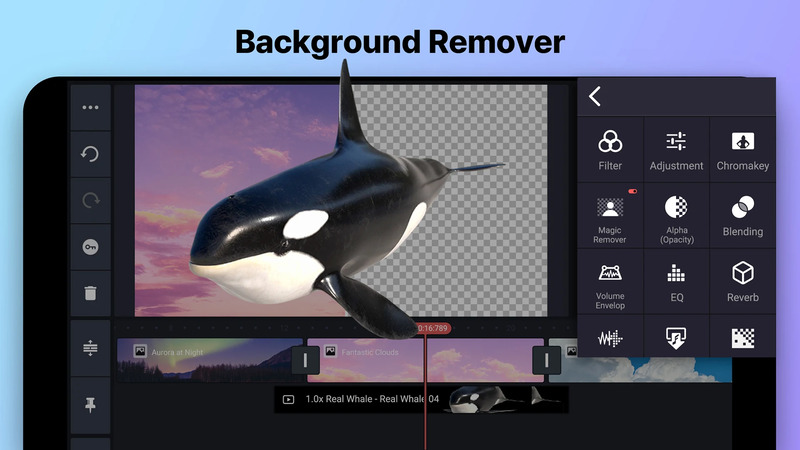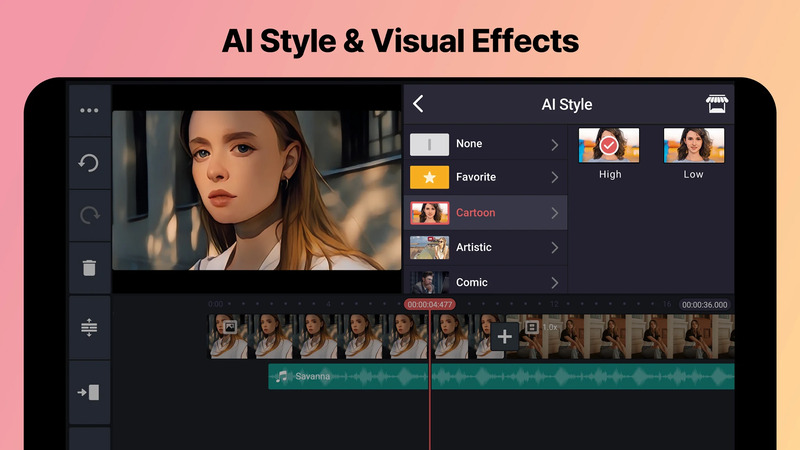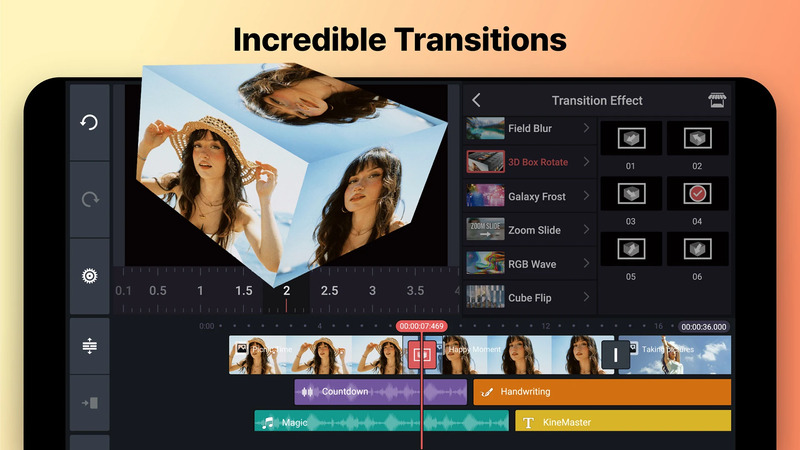KineMaster APK 8.0.4.35800.GP
 Mod
Mod- Android 8.0 +
- Version: 8.0.4.35800.GP
- 186.53 Mb
Updated to version 8.0.4.35800.GP!
KineMaster APK: Professional Video Editing Power in Your Pocket
KineMaster APK is a leading mobile video editing application, recognized for its powerful yet intuitive set of tools that enable both beginners and professionals to create high-quality videos directly from Android devices and even on iOS. Its versatility and ease of use have made millions of users - from content creators to businesses - consider it essential for their audiovisual projects. Personally, I remember my first approach to mobile video editing: opening KineMaster felt like discovering a creative toy box, but without complicated instructions. Want to transform everyday clips into works worthy of YouTube, Instagram, or TikTok? Here you’ll find the right tools.
KineMaster offers features once exclusive to desktop programs. Its interface invites you to explore, test ideas, and make mistakes without fear. From first use, you notice you can blend videos, add effects, fine-tune audio with its dedicated audio editor, and export in superior quality - including 4K exporting - all without losing patience or consulting dense manuals. If you’re seeking an all-in-one tool that welcomes users regardless of experience level, this app truly raises the bar.
History and Evolution
Developer Background
KineMaster was developed by KineMaster Corporation, previously known as NexStreaming Corporation, a South Korean company with a global presence. Since its official Android launch in 2013, KineMaster has quickly climbed the ranks among the most highly rated editing applications across age groups, especially in English-speaking markets and with growing popularity on iOS.
Growth and Key Milestones
KineMaster’s evolution is reflected in its history of frequent updates. It started with only basic editing functions but, over time, introduced major advancements such as:
- Multi-layer support for video, audio, and text, allowing complex montages and true non-linear editing.
- Chroma key, a user-friendly tool previously seen only in professional studios.
- An advanced audio editor with pitch control and voice effects.
- The integration of 4K exporting for projects ready for demanding platforms.
- AI-powered features, such as Magic Remover for intelligent background removal and Super Resolution to upscale images and video clips.
These improvements have responded to the needs of demanding creators, from YouTubers with thousands of followers to students aiming to impress with striking presentations. KineMaster Corporation has listened carefully to its community, which has propelled its sustained growth.
Key Features of KineMaster APK
Advanced Editing Tools
KineMaster delivers non-linear editing, meaning you can manipulate clips, audio, and effects across multiple layers with precision. This platform allows you to:
- Work with several tracks: add, trim, move, and synchronize clips with ease.
- Adjust every element frame-by-frame for studio-grade results.
- Manipulate images and text, overlay graphics, and combine fonts with zero quality loss.
- Perform precise cuts and splits for seamless transitions even in long videos.
This creative freedom stands out especially when seeking customized results. Once, while testing a flicker effect between scenes, I was amazed by how quickly and precisely I could tweak timings and synchronization. It truly gives you full control, minus the unnecessary complexity.
Visual and Audio Enhancements
KineMaster’s suite of visual and audio tools rivals desktop solutions:
- Compositing with chroma key to change backgrounds in seconds.
- Artificial intelligence tools like Magic Remover for automatic, precise object or background erasure.
- Slow-motion and reverse playback, ideal for dynamic sports or entertainment videos.
- Fine color adjustments - brightness, saturation, contrast, temperature - and artistic styling with AI filters.
AI Integration and Asset Store
AI-Driven Enhancements
KineMaster leverages AI to simplify processes and elevate results:
- Instantly apply style filters that make videos artistic masterpieces.
- Use the Super Resolution plugin to boost the quality of images and videos, ideal for upscaling lower-resolution footage.
- Take advantage of automatic effects and contextual suggestions that accelerate workflow without sacrificing creativity.
Within a few steps, you can transform a routine recording into a segment worth sharing on Instagram, TikTok, or YouTube.
Access to the Asset Store
The built-in asset store in KineMaster is a treasure for any mobile editor:
- Offers thousands of royalty-free music tracks and sound effects, making original content creation seamless.
- Transitions, fonts, graphics, stickers, and video templates are easily added to any project.
- Both students and professionals find assets tailored to any theme, from family vlogs to business presentations.
An audiovisual project truly comes alive with access to a rich selection of visual and audio assets. On many occasions, I’ve solved a creative challenge by choosing striking effects from the asset store - without needing to search outside the app.
Use Cases and Audience
Content Creation for Individuals and Professionals
KineMaster suits all kinds of users:
- Content creators use KineMaster for striking videos that capture attention on YouTube, Instagram, and TikTok.
- Vloggers produce dynamic clips, add subtitles, effects, and music without needing a computer.
- Educators find an ally in the app for preparing tutorials, presentations, or even animated learning materials.
- Companies and startups prepare commercial videos, tutorials, or social media content, taking advantage of the app’s speed and high quality.
I often see young students surprising their teachers with videos edited entirely on their phones. The availability on Android and iOS, together with asset store resources, has equalized creative opportunities - no expertise or expensive hardware required.
Versatility Across Diverse Industries
KineMaster demonstrates remarkable flexibility far beyond personal entertainment:
- Corporations employ the application for training videos and rapid internal communications.
- Digital marketing campaigns benefit by preparing quick, trend-adaptive ads.
- Startups utilize templates and free resources to level up their presence against bigger competitors.
- Schools and universities encourage active learning by enabling teachers and students to produce interactive visual content.
It’s always fascinating to see how a tool that fits in your pocket can serve anyone, from primary students to communication managers.
Comparing KineMaster with Other Editors
Differentiating Features
KineMaster stands out among mobile editors for several reasons. Comparing core and extra features, the difference is clear:
| Feature | KineMaster | Typical Mobile Editors |
|---|---|---|
| Non-linear editing | Yes, multiple tracks | Usually limited |
| Chroma key (green screen) | Advanced, customizable | Basic or missing |
| 4K exporting | Available | Limited or only Full HD |
| Asset store | Integrated, varied | Usually very limited |
| AI integration | Real effects and enhancements | Rare, fewer options |
| Format compatibility | Wide | Restrictive |
Layer-based editing and comprehensive color control are rare in competing apps. Plus, KineMaster’s ease with chroma key backgrounds and the ability to export in 4K set it above most rivals.
Collaborative and Sharing Capabilities
KineMaster supports cloud storage, making it easy to access and edit projects from different Android and iOS devices. It also allows direct sharing to platforms like YouTube, Instagram, and TikTok in just a few steps. Features such as template sharing encourage users to collaborate and learn from each other, rapidly growing their skillsets.
- Save projects for later edits or work on multiple at once.
- Share directly from the app - removing technical hurdles for quick publishing.
- Collaborate and download templates from the user community to enrich creativity.
Personally, sending an edited video via WhatsApp for instant feedback proved as easy as sharing a photo. Barriers simply disappear.
Tips and Best Practices for Effective Editing
Boosting Creativity
For even more impactful mobile edits, KineMaster recommends you:
- Use integrated animations to bring texts, images, and graphics to life.
- Try different blending and overlay between layers for unique visual effects.
- Start quickly with pre-designed video templates, especially for urgent projects.
- Fine-tune the entry and exit timing of each element: small details change the viewer’s perception.
Once, I transformed a boring video into a surprising favorite among friends and family just by using an animated template. Creativity doesn’t need prior experience, only curiosity.
Maximizing Efficiency
KineMaster provides several shortcuts to edit faster without losing quality:
- Use presets and ready-to-apply effects to reduce repetitive steps.
- Tap into in-app tutorials or explore the online community to resolve questions.
- Manage storage wisely using cloud storage, keeping your phone free for new creative challenges.
- Back up important projects to avoid accidental loss of hours of work.
My tip: save your final versions and the assets you use most on KineMaster’s cloud storage. This keeps your device’s memory clear and ready for any new project.
KineMaster APK: A Powerful Mobile Video Editor for Every Creative Journey
KineMaster APK stands out as a versatile and powerful mobile editor, able to satisfy both curious beginners and demanding professionals. The combination of advanced tools, accessible resources via the asset store, and ongoing enhancements driven by artificial intelligence secure the application’s place at the top of mobile editing. Whether you aim to surprise followers on YouTube, Instagram, or TikTok, lead engaging educational presentations, or produce high-quality business videos, KineMaster adapts to every step of the creative process. By balancing simplicity with sophisticated control, it empowers each user to find their style and shine. For those looking to turn ideas into impactful visuals, KineMaster is the trusted companion for the audiovisual journey - on any Android or iOS device.
- UpdatedNovember 21, 2025
- Price$0
- Installs 76
- Rated for Everyone
You can quickly and easily Download the Latest Version of KineMaster from our TechBigs.Io Website